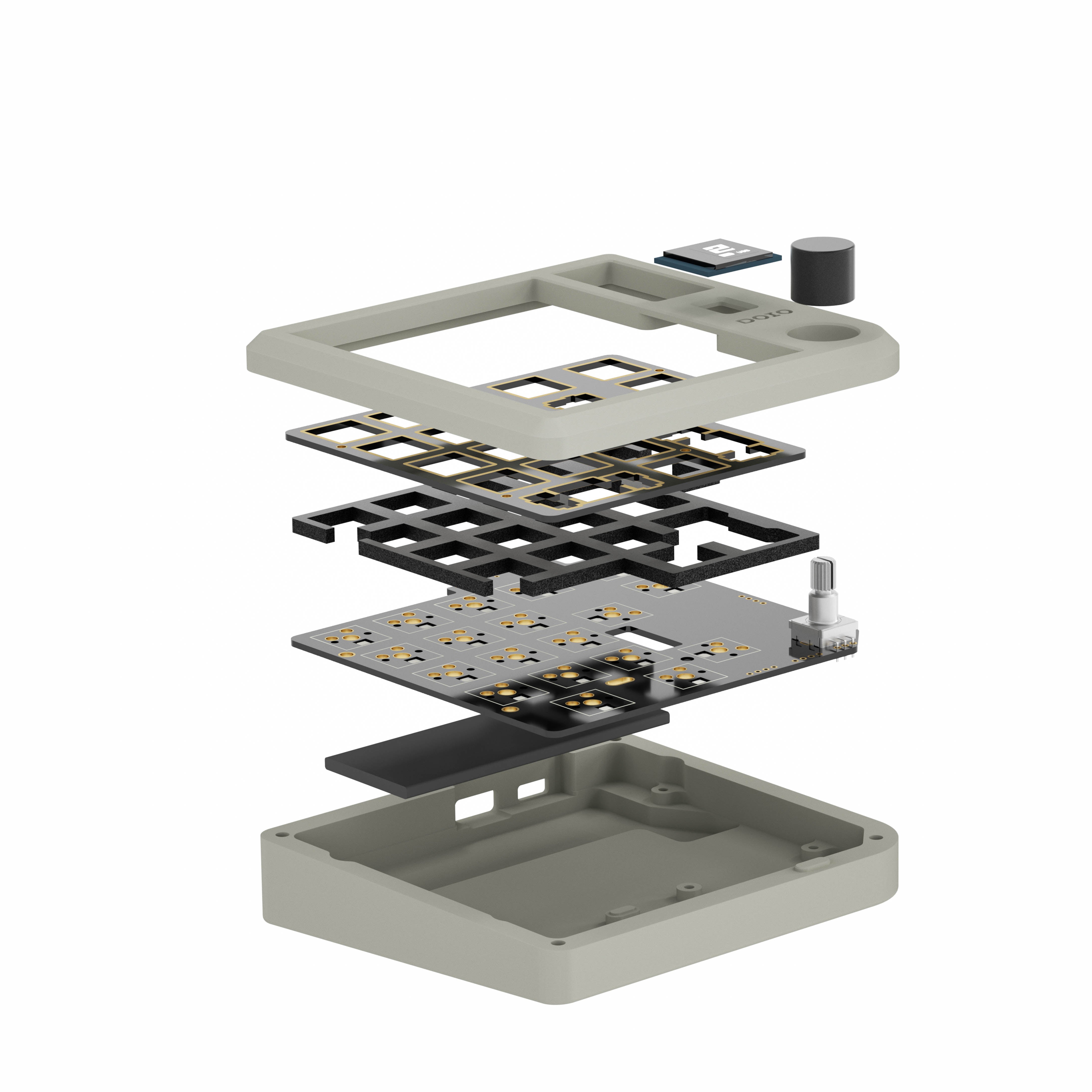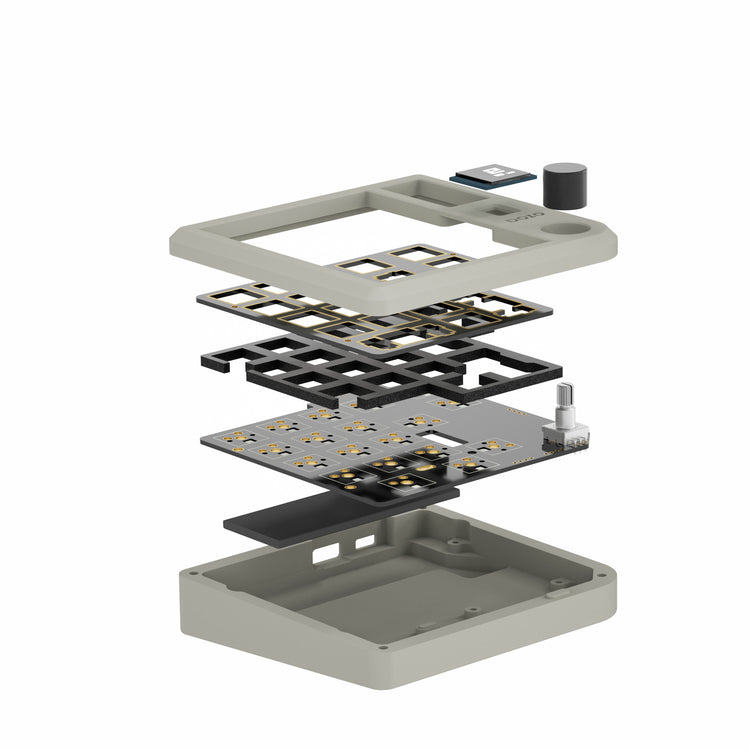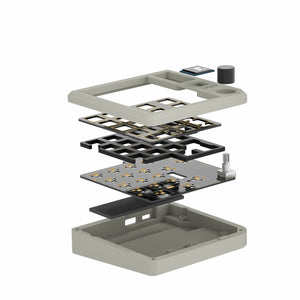
























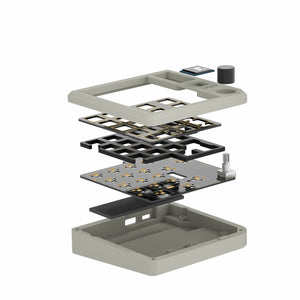





















About
Description
Limited Deal: Global free shipping. No Switches and Keycaps Included.
Functions:
- Bluetooth 5.0 and Wired
- Hot Swappable
- 1 Clickable Knobs
- 6 Layers with Display
- Back Light: 19 RGBs
- VIA Compatible
- 2200mAh Battery
- 35 Hrs of Usage (All Back Lights On, Time counted only when you type on it)
- 56 Hrs of Usage (All Back Lights Off, Time counted only when you type on it)
- 6000 Hrs Stand By
~~~~~~~~~~
- Housing Material: Aluminum 6063
- D/M: 116.7x114x 22.5 to 31 (mm)
- Weight: 493.3 Grams
- Process: CNC
- Surfacing: Anodized/Electrophoresis
- Keys: 19
- 1 Knobs, clickable
- 6 Layers can be displayed on the screen.
- 0.66 Inch OLED Screen
- Connection: Type-C
~~~~~~~~~~
This is a presale; orders will be shipped within 60 days of purchase.
Free shipping.
~~~~~~~~~~
https://wiki.keebmonkey.com/en/products/megalodon-wireless-macro-pad
~~~~~~~~~~
1111
Description
Limited Deal: Global free shipping. No Switches and Keycaps Included.
Functions:
- Bluetooth 5.0 and Wired
- Hot Swappable
- 1 Clickable Knobs
- 6 Layers with Display
- Back Light: 19 RGBs
- VIA Compatible
- 2200mAh Battery
- 35 Hrs of Usage (All Back Lights On, Time counted only when you type on it)
- 56 Hrs of Usage (All Back Lights Off, Time counted only when you type on it)
- 6000 Hrs Stand By
~~~~~~~~~~
- Housing Material: Aluminum 6063
- D/M: 116.7x114x 22.5 to 31 (mm)
- Weight: 493.3 Grams
- Process: CNC
- Surfacing: Anodized/Electrophoresis
- Keys: 19
- 1 Knobs, clickable
- 6 Layers can be displayed on the screen.
- 0.66 Inch OLED Screen
- Connection: Type-C
~~~~~~~~~~
This is a presale; orders will be shipped within 60 days of purchase.
Free shipping.
~~~~~~~~~~
https://wiki.keebmonkey.com/en/products/megalodon-wireless-macro-pad
~~~~~~~~~~
1111
Megalodon
by
Megalodon
Megalodon 19% Wireless Numpad
- Regular price
- $166.60
- Sale price
- $166.60
- Regular price
-
Shipping calculated at checkout.