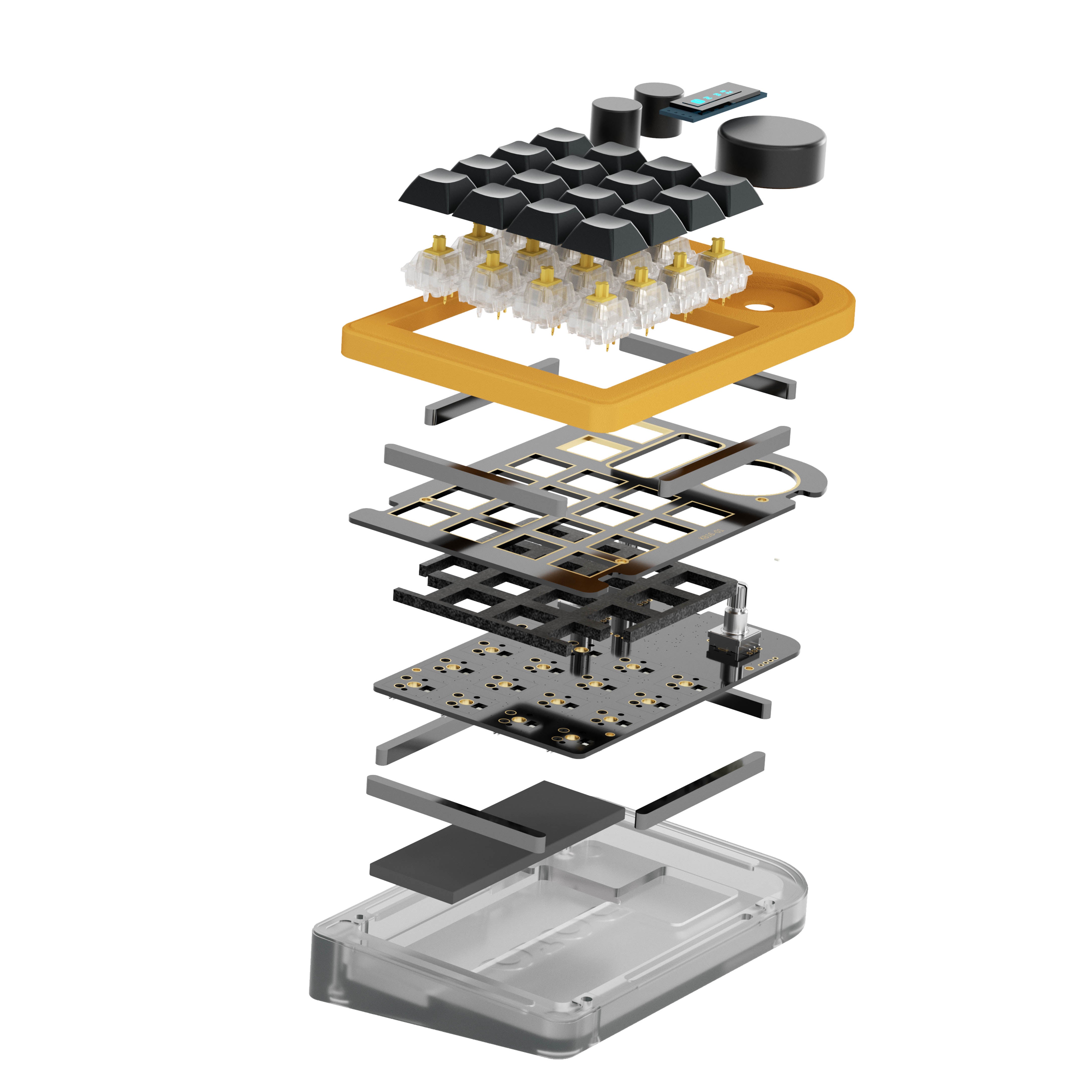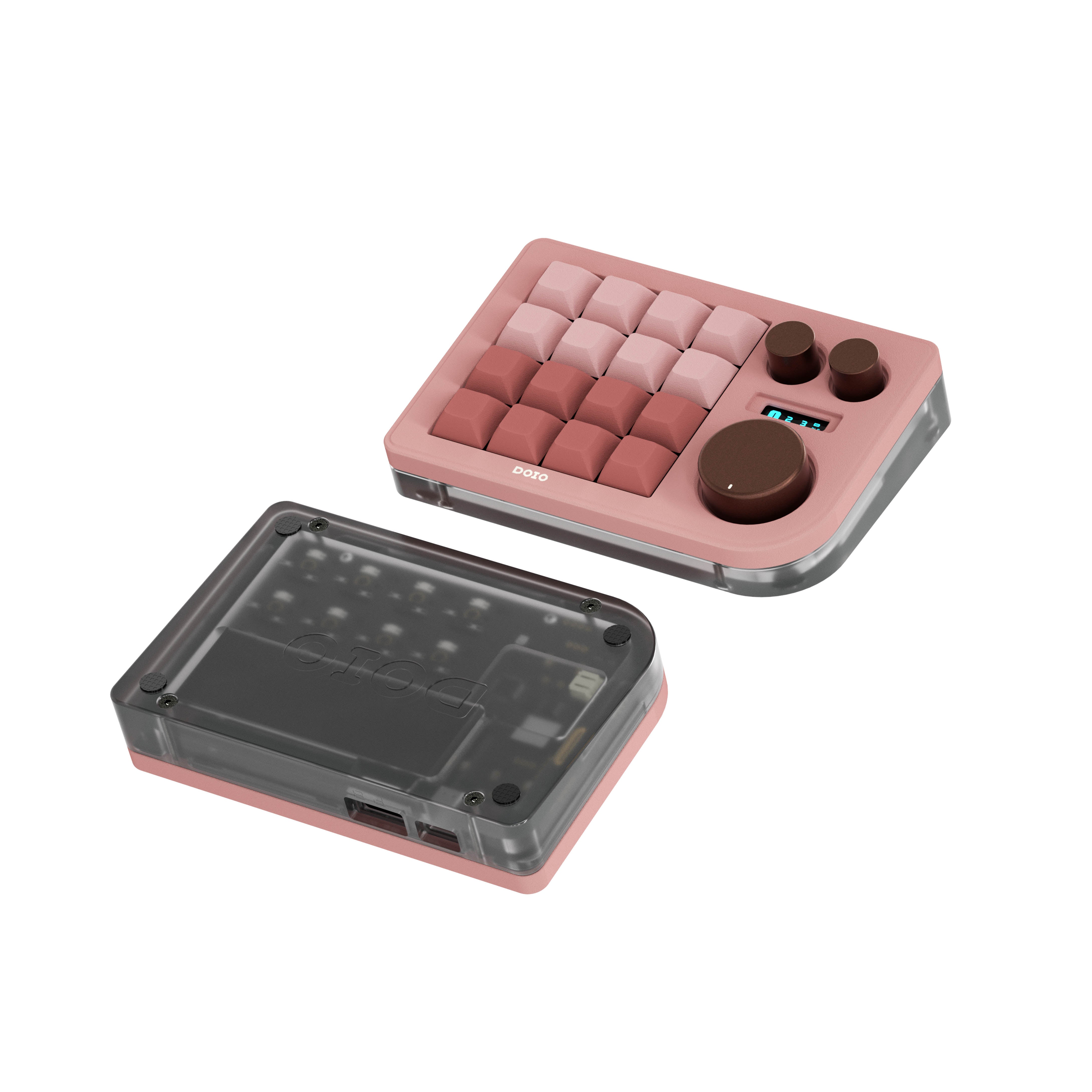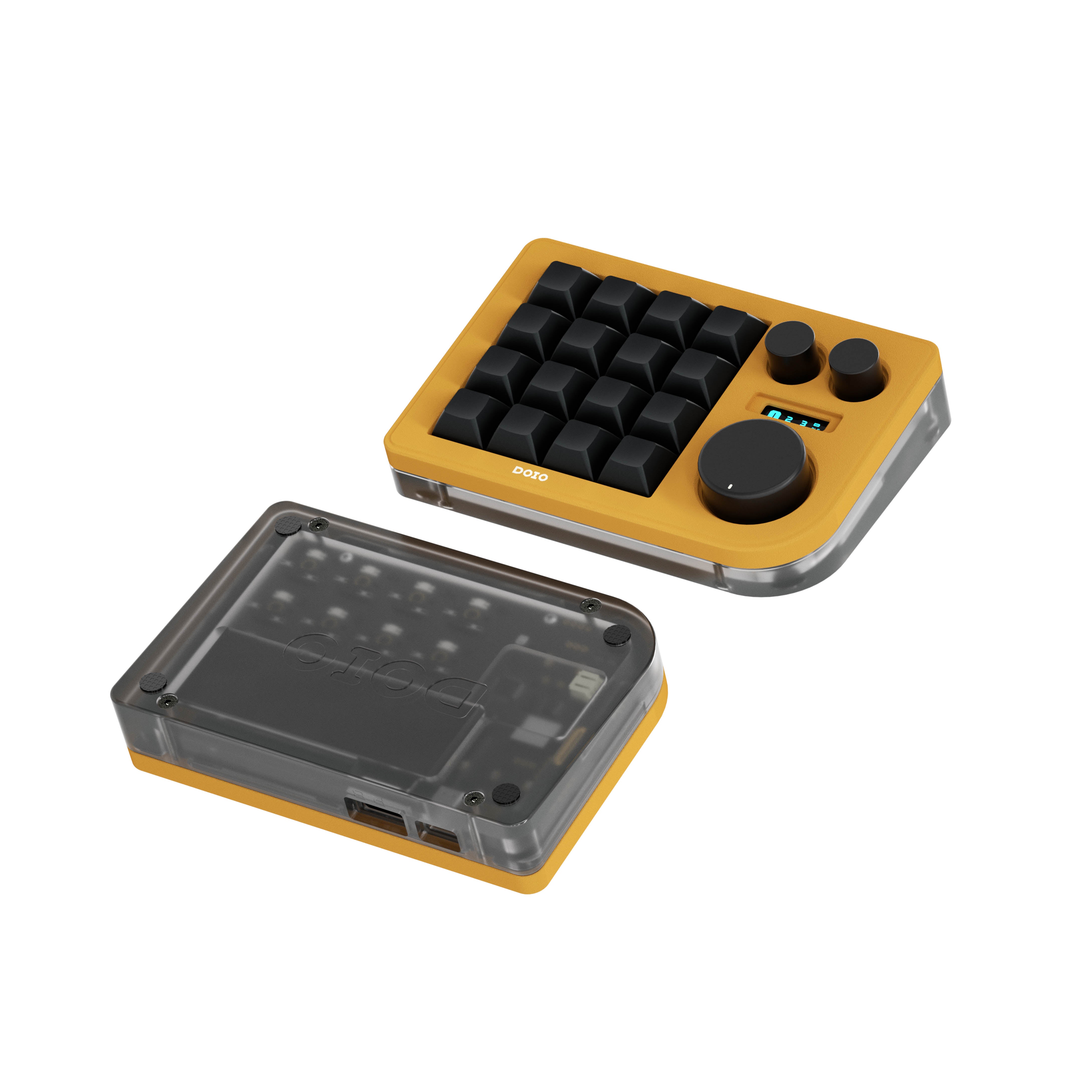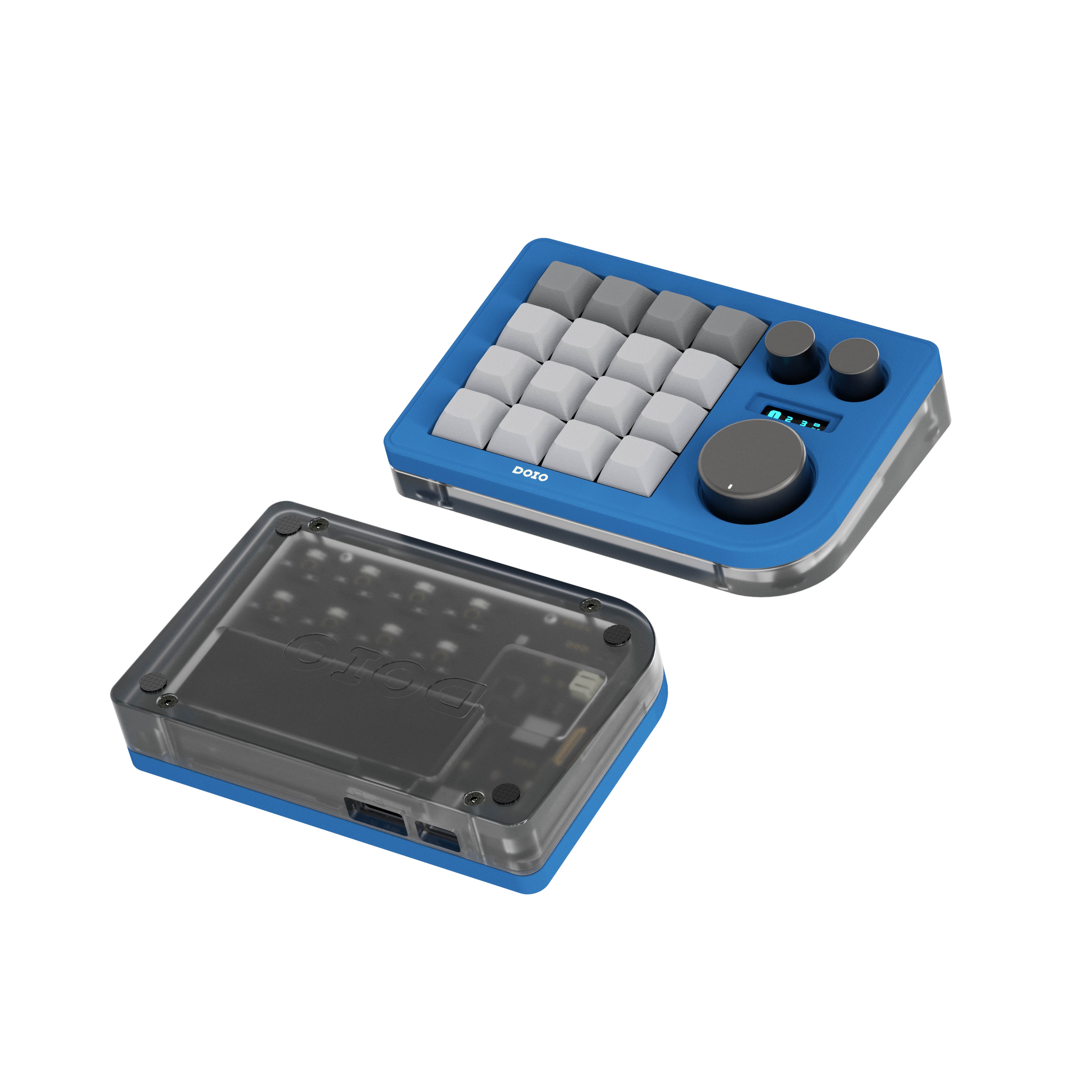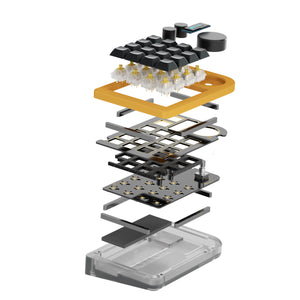









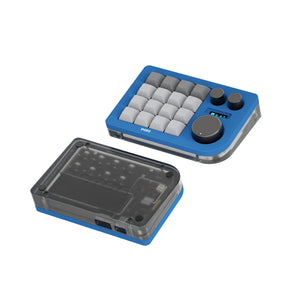























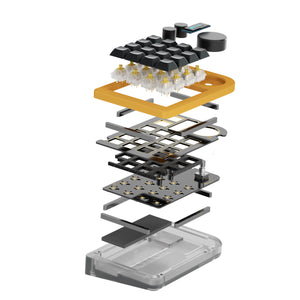









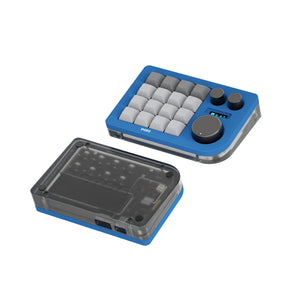
















About
Description
Yellow, Dark Green, Pink, White, Soy, and Blue are In Stock, very limited!
Limited Deal: Global free shipping.
Functions:
- Bluetooth 5.0 and Wired
- XDA Keycaps and Switches Included
- Hot Swappable
- 3 Clickable Knobs
- 9 Layers with Display
- Back Light: 16 RGBs
- VIA Compatible
- 2100mAh Battery
- 35 Hrs of Usage (All Back Lights On, Time counted only when you type on it)
- 56 Hrs of Usage (All Back Lights Off, Time counted only when you type on it)
- 6000 Hrs Stand By
~~~~~~~~~~
- Housing Material: Aluminum 6063
- Translucent Acrylic Base
- D/M: 142x96x 21 to 31 (mm)
- Weight: 320 Grams
- Process: CNC
- Surfacing: Anodized/Electrophoresis
- Keys: 16
- 16 Gateron Yellow Switches are included
- 16 Blank?XDA keycaps included
- 3 Knobs, clickable
- 9 Layers can be displayed on the screen.
- 0.91 Inch OLED Screen
- Connection: Type-C
~~~~~~~~~~
This is a presale; orders will be shipped within 60 days of purchase.
Free shipping.
?
~~~~~~~~~~
https://wiki.keebmonkey.com/en/products/megalodon-wireless-macro-pad
?
?
Description
Yellow, Dark Green, Pink, White, Soy, and Blue are In Stock, very limited!
Limited Deal: Global free shipping.
Functions:
- Bluetooth 5.0 and Wired
- XDA Keycaps and Switches Included
- Hot Swappable
- 3 Clickable Knobs
- 9 Layers with Display
- Back Light: 16 RGBs
- VIA Compatible
- 2100mAh Battery
- 35 Hrs of Usage (All Back Lights On, Time counted only when you type on it)
- 56 Hrs of Usage (All Back Lights Off, Time counted only when you type on it)
- 6000 Hrs Stand By
~~~~~~~~~~
- Housing Material: Aluminum 6063
- Translucent Acrylic Base
- D/M: 142x96x 21 to 31 (mm)
- Weight: 320 Grams
- Process: CNC
- Surfacing: Anodized/Electrophoresis
- Keys: 16
- 16 Gateron Yellow Switches are included
- 16 Blank?XDA keycaps included
- 3 Knobs, clickable
- 9 Layers can be displayed on the screen.
- 0.91 Inch OLED Screen
- Connection: Type-C
~~~~~~~~~~
This is a presale; orders will be shipped within 60 days of purchase.
Free shipping.
?
~~~~~~~~~~
https://wiki.keebmonkey.com/en/products/megalodon-wireless-macro-pad
?
?
Megalodon
by
Megalodon
Megalodon Triple Knob Wireless Macro Pad
- 通常価格
- $123.20
- セール価格
- $123.20
- 通常価格
-
$138.60
Shipping calculated at checkout.