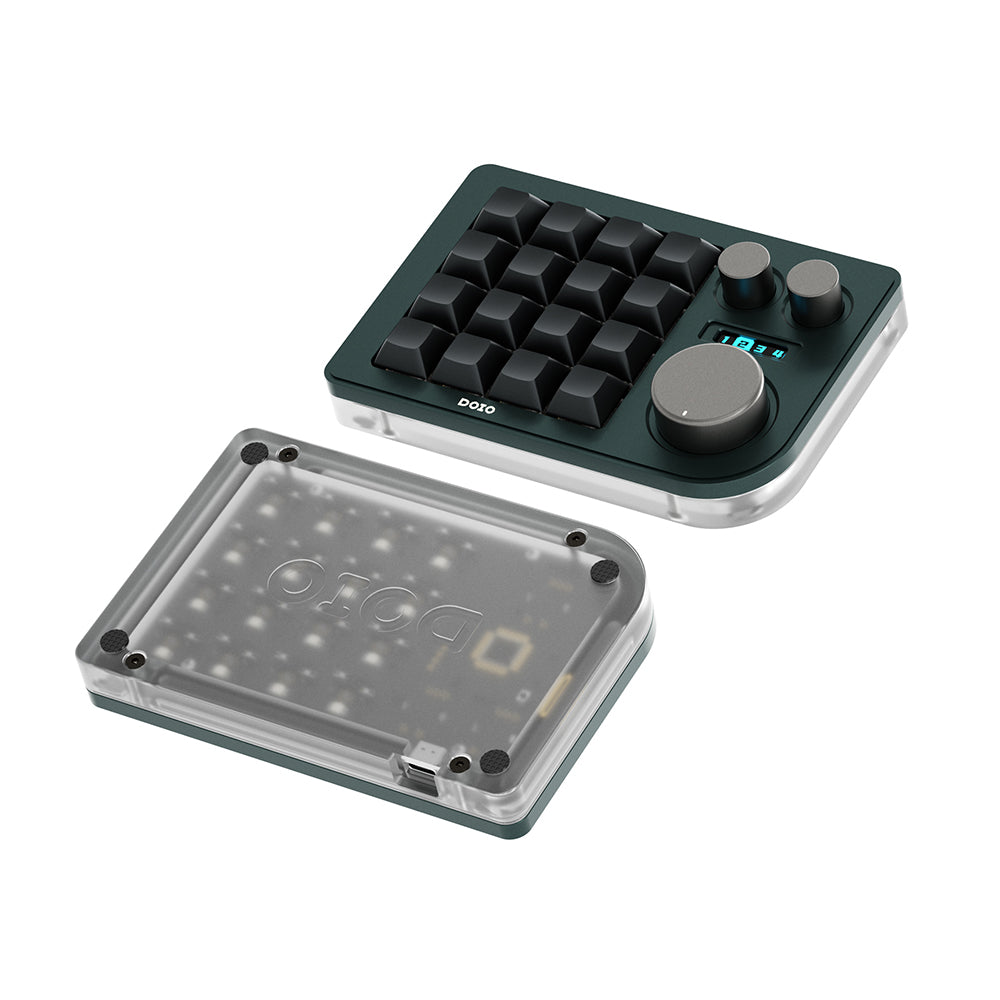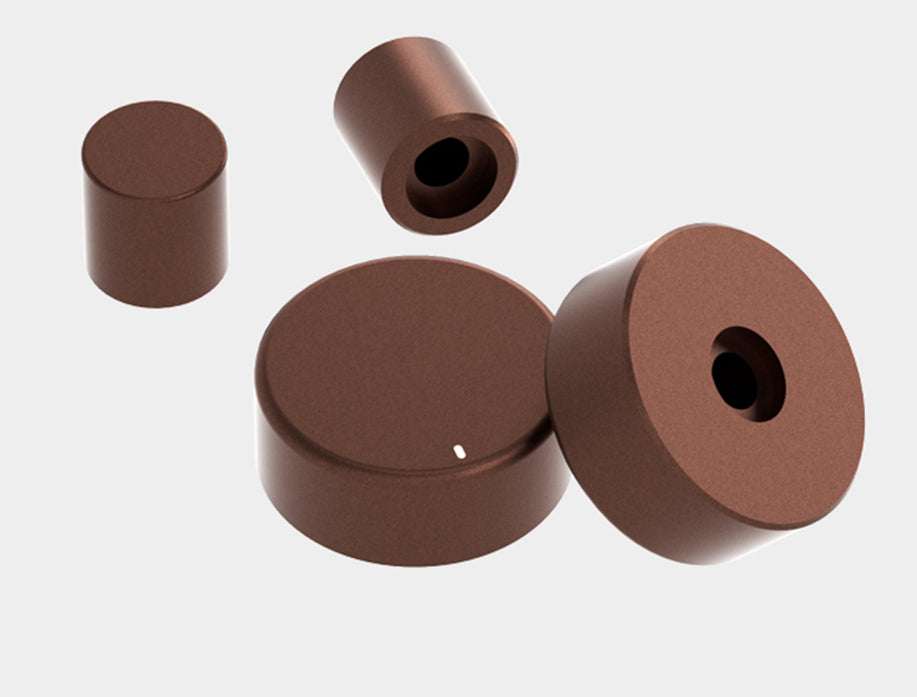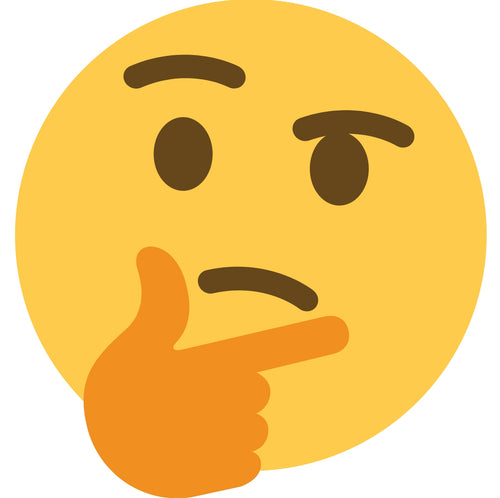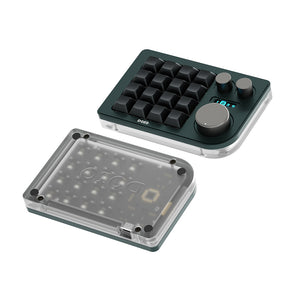











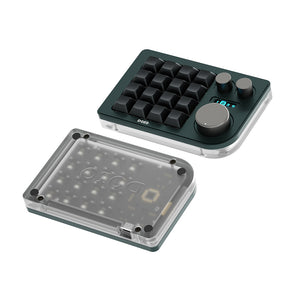






About
Shipping in 5 Days.
Functions:
- Hot Swappable
- 3 Clickable Knobs
- 4 Layers with Display
- Back Light: 16 RGBs (ws2812)
- VIA Compatible
- VIA Auto-Detection (Firmware updated required for purchasers before Apr 2023)
- VIA Online Remapping (Firmware updated required for purchasers before Apr 2023)
Remapping Instructions:?wiki.keebmonkey.com
We have been introducing a new firmware, which enables the macro pad to be auto-detected by VIA, and you can also remap it online, check out the guide and see how to update your Macro Pad to the latest firmware:
https://wiki.keebmonkey.com/en/guides/kb16update
~~~~~~~~~~
- Housing Material: Aluminum 6063
- Translucent Acrylic Base
- D/M: 142x96x32 (mm)
- Weight: 320 Grams
- Process: CNC
- Surfacing: Anodized/Electrophoresis
- Keys: 16
- 16 Gateron Yellow Switches are included
- 16 Blank?XDA keycaps included
- 3 Knobs, clickable
- 4 Layers, can be displayed on the screen.
- 0.91 Inch OLED Screen
- Connection: Type-C
~~~~~~~~~~
In Stock
Free shipping.
Shipping in 5 Days.
Functions:
- Hot Swappable
- 3 Clickable Knobs
- 4 Layers with Display
- Back Light: 16 RGBs (ws2812)
- VIA Compatible
- VIA Auto-Detection (Firmware updated required for purchasers before Apr 2023)
- VIA Online Remapping (Firmware updated required for purchasers before Apr 2023)
Remapping Instructions:?wiki.keebmonkey.com
We have been introducing a new firmware, which enables the macro pad to be auto-detected by VIA, and you can also remap it online, check out the guide and see how to update your Macro Pad to the latest firmware:
https://wiki.keebmonkey.com/en/guides/kb16update
~~~~~~~~~~
- Housing Material: Aluminum 6063
- Translucent Acrylic Base
- D/M: 142x96x32 (mm)
- Weight: 320 Grams
- Process: CNC
- Surfacing: Anodized/Electrophoresis
- Keys: 16
- 16 Gateron Yellow Switches are included
- 16 Blank?XDA keycaps included
- 3 Knobs, clickable
- 4 Layers, can be displayed on the screen.
- 0.91 Inch OLED Screen
- Connection: Type-C
~~~~~~~~~~
In Stock
Free shipping.
Megalodon Triple Knob Macro Pad
- Regular price
- $59.00
- Sale price
- $59.00
- Regular price
-
$79.00